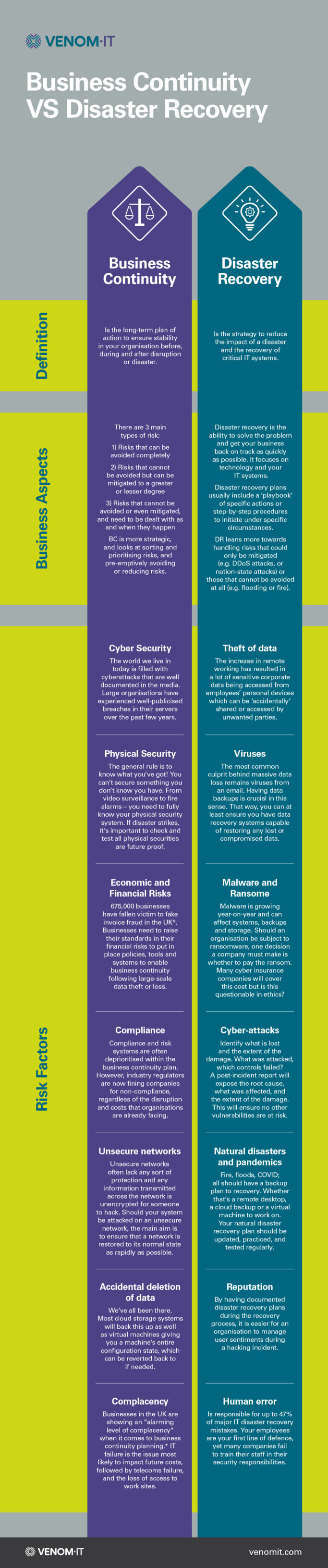Where should you start with a cloud contact centre solution?
Remember the old days when customer interactions were simple? No? Well, to be fair, those days never existed. Improving your call centre’s customer experience has always been a challenge. But with customers now engaging with your centre across multiple platforms at once, having the right tools can go a really long way. Which brings us nicely to cloud contact centre solutions.
If you’re running an old-style PBX system, you are probably used to its lack of functionality. Or scalability. Or flexibility. So your contact centre has developed workarounds. But that doesn’t mean there isn’t an easier, smarter way to give your customers what they need. So if you’re wondering whether it’s worth making the switch, here are five major benefits of moving over to a cloud-based contact centre.
Optimised customer interactions
It’s a running joke that millennials would rather lose a limb than take or make an actual real-life phone call. That sentiment has only grown amongst Gen Z. Of course, the trend for multiple channels has been growing for a while now. But without the proper support for omnichannel service integration, your customers won’t be able to engage on their own terms. And that is a great way to put them off.
Most workarounds tagged onto an existing phone system are cumbersome and awkward to manage. On the other hand, cloud contact centre software supports omnichannel routing, a seamless way to interact in real-time. It empowers agents to engage customers across any combination of voice, chat, social, website, app or self-service. All contributing to a single, cohesive customer experience that improves everyone’s outcomes.
CCaaS providers let you scale up or down with ease
For most businesses, running a PBX phone system requires a crystal ball. Do you buy a system big (and expensive) enough to cope with the demand you hope will happen in the next 3-5 years? Or do you start small and then spend big when the time comes to expand? Either way, the risk is ridiculous. Either in initial outlay or forced downtime when demand is at its highest.
But cloud-based contact centres are run via a subscription model, where you pay a small fee for each user you need on the system. It means contact centre as a service (CCaaS) is a completely flexible format that requires very little initial spending on physical hardware. As demand and personnel fluctuate, CCaaS providers will allow you to quickly adjust your subscription to make sure you’re only spending what you need.
Everything is hosted in the cloud, so upgrades to either the software or your subscription can be done with no downtime at all.
CCaaS solutions allow your team to work from anywhere
As 2020 proved, contact centres need to be ready to respond to anything. Running your contact centre as a CCaaS solution allows for a robust, portable and easy-to-operate system for both your admins and agents.
Because all they need is an internet connection to allow them to operate, you can facilitate flexible home working. And if anything should impact your operations within the call centre itself, you can react quickly and keep things running smoothly.
This is especially useful should the worst happen and your building loses internet. CCaaS can be flexible thanks to its reliance on VoIP and SIP channels as opposed to fixed telephone lines. When a telephone line goes down, your only option is to wait for an engineer. But VoIP and SIP use broadband. So in the unlikely event that your landline connection is cut, you can switch to mobile internet on handheld devices. No harm, no foul.
Cloud contact centre solutions add extra functionality
A good cloud contact centre solution is more than just your call centre software. Delivering great customer service means being able to integrate your CCaaS with every part of your operations. From CRM integrations to customer analytics, a strong solution can communicate with the APIs throughout your centre.
That means automatically connecting customer interactions with your support, sales and marketing. Or recording calls from the moment the phone rings. Or making it easier to operate your interactive voice response (IVR) so you can give more control back to your callers.
The point here is that these are the tools that will provide the best possible experience for your customers. Because they allow you to personalise it to their own needs.
Greater reliability, lower costs and more chances to innovate
Many cloud contact centre users can save up to 80% in costs when compared to legacy PBX systems. But a reliable CCaaS provider can add a few more benefits as well. Because your contact centre would operate from the cloud, your information and services are far safer than traditional options. At Venom, for example, we back our CCaaS solution up across three separate data centres. So in the unlikely event of even one data centre going off-line – your agents, admins and customers wouldn’t even know the difference.
There are also no long term contracts or upfront license charges. And because pricing is extremely flexible, you can react to market changes extremely quickly.
Learn more about cloud contact centre solutions
For more information about choosing the right CCaaS provider and the benefits of cloud-based contact centres, check out our resources below:
- Whitepaper: Making the business case for a cloud contact centre.
- Infographic: On-premises vs cloud contact centre.
- Brand Battle: RingCentral vs 8×8.
- Brand Battle: 3CX vs Vonage Business.
- Case Study: Ashley Helme Associates.
Learn more about how you can make the most of cloud services to support, enhance or protect your IT infrastructure. Contact us for a free trial or demonstration.
What is a PBX phone system?
That’s a good question and a reasonable place to start. Before we get into the specifics of a cloud PBX phone system, let’s talk about the function of the PBX in a business. It stands for Private Branch Exchange and is responsible for routing your internal and external phone calls. That includes directing your incoming calls to the correct person, as well as allowing workers to call each other internally.
In the days when all communication was via landline, your PBX needed to be a physical machine located in your building. In addition to shelling out for the hardware, you would have to buy the appropriate licenses. Not to mention employing technicians capable of chasing down any gremlins in the system.
Of course, back then this was all worth it. Because the alternative was having as many lines in your business as there were people employed, each with their own phone bill. The invention of the on-premises PBX drastically cut the number of individual phone lines needed by any business. It also meant employees could call each other without having to pay for the privilege.
But business phone systems don’t need a landline anymore. Voice over IP (VoIP) calls just require a high-speed broadband connection and a handset. In fact, by 2025 all traditional phone exchanges will become a thing of the past. So VoIP services will soon become the default option. And one consequence is that you can host a PBX solution virtually too.
Why a cloud PBX phone system works better
The chances are, you’re already using some cloud services within your business – whether it’s Microsoft Office or your CRM software. These are referred to as Software as a Service (SaaS). Everything needed to run the applications is hosted in a secure data centre and accessed through the internet via a monthly subscription.
The same approach can be taken to your PBX, through Contact Centre as a Service (CCaaS) solutions. All the hardware, software and other technology that your PBX needs to manage your calls are hosted in the cloud. Does your business have a reliable high-speed internet connection and VoIP enabled desk phones? Good. You can operate a cloud PBX phone system.
But just because the technology is new, that doesn’t make it better, right? Well, in this case, it does have some distinct advantages over the traditional on-premises PBX. Why else would we be writing this blog? So here are some of the reasons we think cloud phone systems are better.
1. Low startup costs
Firstly, you don’t have to buy any additional hardware for your phone system to operate. That’s one less financial commitment to worry about and less overall risk when it comes to getting started.
Instead, most hosting providers will charge you monthly per user. For small businesses, this is a huge deal. Depending on the size and type of your company, this alone could save tens of thousands of pounds. It also lets you move quickly and learn what works for you.
2. No server maintenance
At the risk of repetition, this is about lower risk and lower cost. Because your PBX is hosted in the cloud, your provider is responsible for conducting any maintenance. No maintenance results in you employing fewer technicians. Equally important is that your downtime will be near zero whenever your provider updates or maintains your system.
A reputable hosting provider will also house your virtual PBX server across multiple data centres. This is good for a number of reasons, primarily because it ensures a more reliable phone service. These highly secure data centres are spread across different geographical locations. In the unlikely event that one should fail, it will automatically be replaced to ensure there’s no disruption.
3. Less technical knowledge required
This is a follow up from point number two. Another feature of a cloud-based PBX is the ease with which you can set up and manage user settings. You don’t need the technical wizardry required for the on-premises version. Instead, you can customise settings using a simple drag and drop interface known as a Call Flow.
This includes everything from phone onboarding to configuration, permissions, call services and call routing.
4. Flexible and easy to scale
When you’re starting out, it can be difficult to know what your business might need. With a traditional PBX, you would have to invest in a system and hope for the best. But physical adjustments to your on-premises PBX are expensive and difficult. So whether things are going well or going in the opposite direction, you are going to have to pay.
But because CCaaS is charged per user, you can scale in any direction without jumping through hoops. You can add and remove lines whenever you need and access the same PBX even if you move buildings. And this leads us to point number 5.
5. Accessible from multiple locations
Perhaps you’re running your business from several offices. Or your employees need to work remotely (sound familiar?). Either way, having your phone services managed by a cloud-hosted PBX means you’re still only paying for what you use.
Your remote workers can get their calls routed to them wherever they’re located. All they need is their VoIP phone, a softphone or a mobile app. Same number, same functionality, and no need to invest in separate systems.
6. More features and better functionality
While the first five points are more about the bits your customers don’t see, this one is all about the customer experience. Having a more modern PBX makes it easier to automate and simplify the incoming phone call procedure. Features like call recording, auto-attendant and interactive voice response (IVR) have been around for a while. But a cloud-based PBX allows you to quickly and easily change settings without the need for additional technical knowledge.
It also integrates many other features as standard. Businesses running a traditional PBX will also use separate services alongside, like video conferencing. With a cloud-hosted PBX, you tend to get a far greater level of omnichannel support, incorporating live chat, SMS, video conferencing and social media.
Is a cloud PBX phone system right for you?
Although we’ve waxed lyrical about one particular option, that doesn’t necessarily mean it’s the optimal choice for your business. On-premises PBX systems do have their own advantages. For example, you have far greater control over something that you own outright. They are all your servers, your components, your equipment.
For some businesses this can provide a greater sense of security: you know exactly who has physical access to your system at all times. In addition, you can change settings, upgrade and fix issues without needing a third party.
If you’ve got the CAPEX for a large initial investment, it may even save you money in the very long term. However, this assumes that you won’t need to upgrade or make too many changes – and that is a big if.
But if you are a small or medium-sized business, we think a cloud PBX phone system makes for a stronger option overall. It offers better scalability, flexibility, usability and a lower total cost of ownership. And most importantly, it makes it easier to keep your customers happy.
Learn more about cloud PBX providers
For more information about choosing the right cloud PBX provider and the benefits of cloud-based contact centres, check out our resources below:
- Whitepaper: The best contact centre statistics for your business case.
- Brand Battle: RingCentral vs 8×8.
- Brand Battle: 3CX vs Vonage.
- Case Study: Ashley Helme Associates.
Learn more about how you can make the most of cloud services to support, enhance or protect your IT infrastructure. Contact us and get in touch for a free trial or demonstration.
What’s a session border controller?
You don’t have to be a call centre expert to appreciate the staggering number of ways that your customers now want to engage. From voice calls to web chat, text messages to video conferencing, communicating in real-time has become an omni-channel affair. As VoIP adoption becomes more commonplace, your enterprise needs to manage all of that communication data as securely and effectively as possible. That’s the job of a session border controller (SBC).
As the name would suggest, an SBC sits on the border of your own network, either at the network edge or at carrier interconnects. The SBC sits between your private network and any public network during real-time communication. It protects and regulates IP communication flows to ensure things go smoothly. That can happen in a number of ways.
How an SBC improves security, service and support
It makes SIP trunking easier
The session initiation protocol (SIP) is the industry standard for controlling VoIP, video, and text message communication sessions. In a cloud PBX system, it allows the network to establish, maintain and terminate these sessions between two or more parties.
SIP trunking refers to the virtual link between your PBX and the wider standard phone network (also known as the PSTN). It’s how the data generated by your chat/call/video is converted and communicated to other users through the public network.
A session border controller provides a layer of security to this communication by acting as a kind of firewall. An SBC makes it more difficult for bad actors to access any network vulnerabilities. It helps to safely route and connect SIP calls, as well as acting as a termination point for the SIP trunk itself.
Although the PSTN is due to close completely by 2025, the requirement for SIP trunking will remain very much at the fore for companies.
It secures your network against cyber threats
When we say SBCs can act as a firewall, they can actually perform a number of different security functions. They can be deployed to detect and prevent Denial of Service (DoS) or Distributed Denial of Service (DDoS) attacks before they affect the network.
Similarly, they help reduce the threat of telephony DoD by enabling features such as call admission control. This prevents the over-subscription of VoIP networks in real-time. Plus, an SBC can facilitate dynamic blacklisting of rogue endpoints. That means you can discover and isolate compromised devices or systems quickly.
SBCs can hide your internal IP network topology from cybercriminals, which reduces their chances of finding or exploiting any weaknesses.
And a session border controller prevents the communications data from interception or tampering by encrypting both the signalling and the media.
It smooths inter-network connections and communication
There is another consequence of the glut of communication channels that your enterprise has to manage. And that is the number of different networks and protocols that your business must handle in real-time.
Just think of the variety of IP applications that now communicate across the internet in your business. Unified communications (UC) require different streaming formats, audio codecs, messages and media. A session border controller provides the necessary interworking between incompatible protocols and SIP variants.
In essence, it acts as a translator in real-time. It makes sure that each party is fully supported throughout the data exchange session. So there’s no loss of features on either side.
It simplifies session gatekeeping and routing
We’ve mentioned the benefits of this kind of controller when it comes to protecting VoIP networks from call over-subscription. But an SBC can also perform session admission control. This, in turn, provides the same type of traffic management on the network as a whole.
By acting as the gatekeeper, the SBC can determine who has permission to access the SIP network. This reduces the risk of bad actors accessing the system and ensures that the network doesn’t get overloaded.
Where the SIP network is fairly large, several SBCs can be used at multiple borders. But rather than individually configure each controller, it is possible to dynamically manage them centrally with a single set of routing and policy rules. This solution can save both time and money.
Impact on customer and employee experiences
When used as part of a contact centre as a service (CCaaS), an SBC improves your quality of service in a number of ways. Because it can analyse traffic and optimise routing, this helps to significantly increase data speeds and the quality of your voice calls.
And when things get busy, it can also prioritise and redirect sessions to maintain performance.
We’ve also touched on the additional layers of security this adds to your IP network. Not only can they specify and encrypt traffic, but they can add advanced measures such as rate-limiting to prevent DDoS and fraud.
And just as importantly, SBCs improve both the reliability and security of your communications with customers. They have the ability to detect and normalise different SIP dialects. This means your agents can enjoy uninterrupted, high quality and seamless calls across multiple devices and in real-time.
Learn more about contact centre as a service
For more information about choosing the right CCaaS provider and the benefits of cloud-based contact centres, check out our resources below:
- Whitepaper: The best contact centre statistics for your business case.
- Infographic: On-premises vs cloud contact centre.
- Brand Battle: RingCentral vs 8×8.
- Brand Battle: 3CX vs Vonage.
- Case Study: Ashley Helme Associates.
Learn more about how you can utilise IT infrastructure management to support, enhance or protect your IT infrastructure. Contact us for a free trial or demonstration.
So, there’s the infographic: be sure to click on it and download the entire graphic (it’s a PDF, just so you know). But we go the extra mile for you, too: we’ll give it all to you in words below.
Head to Head: On-Premise vs Cloud Contact Centre
On-Premise |
Cloud Contact Centre |
|
Setup Time |
|
|
Cost |
|
|
Features |
|
|
Scalable |
|
|
Reliable |
|
|
Business Continuity |
|
|
Integration |
|
Omnichannel services include:
|
I.T. Support |
Business’s responsibility to manage:
|
Vendor’s responsibility
|
Security |
|
|
Learn more about On-Premise vs Cloud Contact Centre comparison
For more information about choosing the right CCaaS provider and the benefits of cloud-based contact centres, check out our resources below:
- Whitepaper: The best contact centre statistics for your business case.
- Brand Battle: RingCentral vs 8×8.
- Brand Battle: 3CX vs Vonage.
- Case Study: Ashley Helme Associates.
Learn more about how you can make the most of cloud services to support, enhance or protect your IT infrastructure management. Contact us for a free trial or demonstration.
Business continuity vs disaster recovery. Both are essential. Both tend to be overlooked until the time comes when they’re needed. Just like a driver wishing they’d renewed their AA membership while watching smoke billow from their engine, it really is too late by then. (more…)
Business continuity (or BC for short) is not an optional extra in any industry. And to even start your business continuity planning steps, you need to gain the buy-in of your key stakeholders.
Securing the support of senior management reduces the possibility of running into internal resistance that could stop you from making your vision a reality.
So if you’re starting out on a business continuity plan, here’s how to make sure you can get it off the ground.
Why gaining buy-in is critical for business continuity
If you’re a project manager making a BC plan, you’ll need the support of everybody. Not just those at the top.
Why? Well, because if some people aren’t on board it can compromise the entire strategy. And if you don’t have the support of your senior stakeholders, there may be push-back before the plan is even in motion.
Without that backing, you’re also unlikely to get the funding and resources you need to implement business continuity throughout the organisation.
In truth, for both those scenarios, your business continuity plan won’t meet the strategic requirements you’ve set. Which, in turn, means your business will remain at risk. That’s why it’s worth going above and beyond to get this crucial stakeholder engagement right.
Your first business continuity planning steps
Begin by identifying stakeholders who have the highest levels of influence. Eventually, you will need to bring them together for a meeting to present your strategy to them.
To approach this with confidence, carry out a stakeholder analysis in advance. Learn how your ideas will affect each of them, and what sort of objections they might have.
Prepare to manage their expectations by demonstrating the importance of business continuity to the organisation as a whole. Then outline its relevance to their specific department or business unit.
Demonstrating the financial risk to the business is a great way to do this. With every potential risk or threat that business continuity aims to mitigate, provide data and examples to support the actions you’re suggesting.
Running risk assessment and business impact analysis (BIA)
A thorough risk assessment and a strong business impact analysis (BIA) will also be valuable when trying to manage everyone’s expectations.
These are tangible, empirical ways of illustrating the need for comprehensive business continuity, and will help you in gaining buy-in from across the organisation.
Your BIA is a tabletop exercise that demonstrates the risks and their potential impact. But it also highlights the consequences they could have in areas like the supply chain and brand reputation.
Answering objections to your business continuity plan
Impact on budget
Budget concerns are the most common objection you’ll be faced with. Protecting your business from all of today’s various risks and vulnerabilities can be costly, but that doesn’t mean it shouldn’t remain a top priority.
Here it’s important to refer to your risk assessment. Turn the discussion round to focus on how much a disaster would cost the business if it were allowed to happen. For example, if a number of critical business processes and applications were to fail because of a cybersecurity attack. Compared to the up-front cost, it becomes an easier argument to make.
Disruption to productivity
Interfering with the productivity, and usual running of business operations is another common concern. Installing new systems for cybersecurity or disaster recovery could be seen as a cause of business disruptions in a number of ways.
To overcome these objections, you’ll first need to find the right approach to implementation. You also need the right systems to make sure your business continuity plan doesn’t impact productivity.
Cybersecurity tools are designed to be user-friendly, and when deployed via the cloud their introduction to the organisation can be seamless. Although some team members may be resistant to new security measures or additional authentication processes.
For this reason, it’s critical to plan your communication strategies throughout the business. Make the reasons and thought processes behind each change clear to the entire business as early as possible.
Tips for gaining buy-in with stakeholders
Tell a business continuity story
Crafting a compelling and relatable story is an effective way to get your message across to the business’s senior leadership team.
This can be particularly true with business continuity and disaster recovery. There have been some high-profile cases of global brands suffering the consequences of data breaches and cyber-attacks in recent years.
You can use your story to tie everything together in a way that’s clear and easy to understand. If the data can be supported by a tale that hits close to home, the concept will become more real to your stakeholders.
Align your strategy with company objectives
Map out your business continuity planning steps, and ensure they align with the wider company objectives or business goals. This will help you remove as much potential friction as possible.
The senior leaders will have been the ones who set company objectives, so it’s important to ensure any plans you’re presenting don’t create conflict.
Get third-party validation
There’s an old saying: “A prophet is not accepted in his hometown.”
Understanding how to demonstrate the necessity of business continuity, and knowing how to communicate the change to stakeholders, can be a difficult challenge.
Just yourself and your internal project team may not be enough when it comes to gaining buy-in from the right people.
One tactic here is working with a partner to consult on the current risks you’re facing. Let them help you validate the need for business continuity and disaster recovery plans.
An external, objective opinion could be the deciding factor that senior leaders need to realise the importance of supporting your business continuity plan.
Take your next step towards business continuity
Follow the link below for an infographic of what a good disaster recovery and business continuity plan should look like. You can also discover some more of our insights on digital transformation, and expert guidance on the key platforms your business relies on:
- Infographic: Business continuity vs disaster recovery
- Infographic: Digital transformation explained
- Brand Battle: Citrix vs Azure.
- Brand Battle: VMware vs VirtualBox.
Learn more about how you can make the most of cloud services to support, enhance, or protect your IT infrastructure. Contact us for a free demonstration.
Disaster recovery vs business continuity, how do they differ? We’ve produced an in-depth guide of risk and benefits across 7 key elements for both services.
Head to Head: Business Continuity/Disaster Recovery Comparison
Business Continuity |
Disaster Recovery |
|
Definition |
Business continuity is a long-term plan which outlines how your organisation should act during and after a disruption or disaster. | Disaster recovery is a strategy which reduces the impact of a disaster and facilitates the recovery of critical IT systems. Disaster recovery as a service can also be outsourced to a third party provider to ensure greater results. |
Business Aspects |
There are 3 main types of risk:
Business continuity is more strategic and looks at sorting and prioritising risks, and preemptively avoiding or reducing risks. |
Disaster recovery focuses on restoring IT systems so organisations can return to full functionality.
Disaster recovery plans usually include a ‘playbook’ of procedures that should be initiated under specific circumstances. Disaster recovery leans itself towards risks that can be mitigated (e.g. DDoS attacks, or nation-state attacks) and unavoidable threats (e.g. flooding or fire). |
Risk Factor #1 |
Cyber SecurityIn our modern world, the prevalence of cyberattacks is undeniable. Hundreds of organisations experience data breaches on a daily basis, and the consequences range from financial losses all the way up to legal action and reputational damages. Therefore, robust cyber security solutions are no longer an option, they are simply a necessity. |
Theft of dataThe increasing prevalence of remote working has also increased the amount of sensitive data being accessed from employee’s personal devices. This adds an additional layer of vulnerability, as staff may “accidentally” share or compromise this information. |
Risk Factor #2 |
Physical securityIf you don’t know what’s in your security system, you won’t be able to protect it. From video surveillance to fire alarms, make note of every aspect of your physical security to ensure you can enhance the overall safety of your premises. |
VirusesThe most common culprit behind massive data loss often stems from malicious attachments or viruses embedded in emails In this scenario, data backups are crucial because they ensure any lost or compromised information is restorable. |
Risk Factor #3 |
Economic and financial risks675,000 businesses have fallen victim to fake invoice fraud in the UK*. Businesses need to fortify their security stance by putting t in place policies, tools and systems that enable business continuity. |
Malware and ransomwareMalware affects systems, backups and storage. It’s an increasingly common issue in which malicious actors hold sensitive data or critical systems hostage and organizations are confronted with the ethical dilemma of paying the ransom. Many cyber insurance companies will cover this cost; however, putting money into the pockets of criminals may encourage future attacks. |
Risk Factor #4 |
ComplianceBusiness continuity plans don’t always prioritise compliance and risk systems; however, industry regulators are now fining companies for non-compliance regardless of any other disruptions organisations may be facing. |
Cyber-attacksA post-incident report will expose the root cause, impacted areas, and the extent of the damage. This comprehensive analysis will ensure no lingering vulnerabilities are putting your organisation at risk. |
Risk Factor #5 |
Unsecured networksUnsecured networks are those that lack any sort of protection, leaving data unencrypted and information vulnerable to potential hacking. The main goal is to ensure the network and data is restored as rapidly as possible. |
Natural disasters and pandemicsFrom fires and floods to unforeseen events like the COVID pandemic, all types of natural disasters should be accounted for in your disaster recovery plans. Whether you rely on remote desktops or cloud backups, it’s crucial that your recovery plan remains up-to-date, regularly practiced, and subjected to routine testing. |
Risk Factor #6 |
Accidental deletion of dataIt happens to the best of us. One wrong click of a button and all your data disappears. Thankfully, most cloud storage systems automatically back up data and allow for a seamless reversal to previous reiterations. |
ReputationDocumenting business continuity during the recovery process can help organisations manage customer expectations and sentiments, which, in turn, helps preserve reputation during hacking incidents. |
Risk Factor #7 |
Human errorYour employees are your first line of defence against the threat of malicious hackers; however, many companies fail to train their staff correctly. Since human error accounts for almost half (47%) of all major IT mistakes, investing in ample training opportunities is of the essence. |
Learn more about our Business Continuity vs Disaster Recovery series
Follow the link below to see what a comprehensive disaster recovery and business continuity plan should look like. You’ll also discover more of our insights on digital transformation, and expert guidance on the key platforms your business relies on:
- Infographic: Digital transformation explained
- Brand Battle: Citrix vs Azure.
- Brand Battle: VMware vs VirtualBox.
To learn more about cloud services and how they can support, enhance, and protect your IT infrastructure, simply take a look at our case studies or contact us on 0330 202 0220 to request a free demonstration.
Our full infographic comparing business continuity and disaster recovery (below) is available to download here:
What is cybercrime?
Cybercrime is in most cases an attempt to break into your or your company’s computer or computer network. Its almost a certainty that you have come across a cybercriminal before. A familiar one would be within your personal e-mail which looks like a poorly constructed paragraph and an attempt to replicate a company’s logo to steal your credit card details. This is called “Phishing”, the name being appropriate as the email is the bait, the fake link being the hook and you are the fish. (more…)
Thinking of life before Covid-19 seems like a lifetime ago. It has been one year since the UK went into lockdown and office life has, for most people, ceased to exist. But looking before this pandemic took hold employees were expected to commute to the office 5 days a week, and although this was the normality of the time were people happy to do so? (more…)
Who needs an IT Managed Services Provider (MSP)?
More often than not, businesses start to look for an IT managed services provider (MSP) because something has changed. Ultimately, that change can come in many different forms.
Perhaps you’ve experienced some significant business growth and need IT support services to help you manage in a simpler and more cost-effective way.
It might be that you’ve upgraded or adopted some new technology. Even when business benefits are clear, new technology is often challenging (complete with a steep learning curve) to implement and adapt. So much so that UK-based knowledge and expertise from a team of highly experienced, highly skilled experts makes sense.
You could be on one side of a merger or acquisition and need support to get different systems talking. You may be facing the logistical and technical challenge of entering a new market. Or a change in dynamic within your existing market that has forced you to become more agile.
Whatever the catalyst, there comes a point where you are spending too much time and effort trying to make your IT work, instead of making your business work. But in order to adopt managed services, you need an understanding of what you need to look for in a provider.
Not only can they plug the gaps in your skillset, but they also provide the additional resource that allows your business to focus on what it does best. A customer service-focused provider that remotely manages your IT can enable the evolution and digital transformation of your SME.
Selecting the right IT managed services
A good IT managed services provider is effectively a systems integrator. They can offer a comprehensive IT support service by combining any number of different subsystems or services into a single package.
These services include a variety of service desk support and administration for your IT infrastructure, network and cybersecurity. This information technology services business model could mean:
- providing a VoIP telephone service;
- a properly segregated and secure virtual server;
- Office 365;
- Disaster recovery;
- Data back-up services;
- Hosted service;
- Break Fix hourly service or a wide range of other cloud services.
But as an SME it can be difficult to know what service you need. With these services, it really is a matter of learning what you need to know.
When you consider each IT support service, think of them as their own kind of Lego brick. An IT managed services provider can use them to build anything you need. However, you might begin your search thinking you need to build a spaceship, when in fact you need an all-terrain vehicle. Or vice versa.
And that is why it’s important that you’re able to trust your provider to not only understand your needs but be able to deliver the necessary support.
What to look for in an IT managed services company
They focus on your objectives, not just challenges
Remember the Lego brick analogy we used earlier? The first thing you should look for is an IT services company that doesn’t immediately decide what you need to build. The difference between a good and bad provider starts with whether or not they take the time to understand your business and its goals, rather than just its IT problems.
Only when they have a good understanding of where you want to end up can they start planning the journey. In essence, the question must never be “What do you need?” Rather, the relevant question to ask is “What do you want to achieve?” Undoubtedly, you’ll surely know the answer to the second question.
They’re an ISO accredited IT managed services provider
Every provider will tell you that they are good at what they do. But it is quite different when an internationally recognised body agrees. An ISO accredited IT services provider means their standards have been professionally audited to ensure they meet international best practice.
This becomes hugely important when you deal with your own customers. Larger organisations regularly require their suppliers to show extensive compliance with GDPR regulations. If your systems are being operated and stored with an ISO accredited provider, that compliance is much easier to demonstrate.
They offer 24/7 support within the UK
For SMEs, the consequences of a system going down can be more severe than larger organisations, because it is more likely to result in a 100% loss of productivity. Because when you’re working late on a Sunday night and the worst happens, simply writing a support ticket and hoping for the best is not ideal.
Through remote monitoring, an IT managed services provider examines your system on a proactive basis. They can instantly spot a cyber-attack or a system fault. And they will continue managing and supporting you wherever you’re located. It reduces the response to minutes instead of days.
They provide comprehensive cloud solutions
Cloud solutions offer consistent access to the highest level of performance without the need for capital expenditure. Instead of buying expensive equipment, you can get the best tech via a subscription model. A good IT managed services provider will offer flexible, scalable cloud solutions that allow you to create agile user systems.
Nevertheless, what that looks like will depend entirely on your own needs. But that’s the point: it’s about finding the right service level for your business. Some businesses will need managed security, storage, email and access to Office 365. But others will need a more powerful virtual machine capable of handling Computer Assisted Designs, graphic design services or other solutions that require more resources.
And that goes back to our first point about asking the right questions.
They’re happy for you to speak to other clients
A universal hallmark of any provider that over-promises and under-delivers are when they’re a bit cagey about providing references. In short, that’s true for any industry or service, not just this one. But for IT managed services providers, it’s always a good idea to examine what kind of case studies they provide.
Firstly, take the time to figure out if they are similar to your company. Did they have similar objectives and challenges? Is the provider happy for you to speak to the clients involved? It will tell you how confident they are in the consistency of their services and lets you ask questions about things that may not have been mentioned in the testimonial.
Need to speak to an IT managed services provider?
As we said right at the start, usually the businesses in need of support are facing a change of some sort. Defining that business transformation can be tricky. You know you need a solution; however, you’re not sure how to put one together.
To learn more about how you can make the most of cloud services to support, enhance or protect your IT infrastructure, contact us for a free trial or demonstration.
Do you remember when everyone thought emails would go the way of the fax machine? In an age of iPhones and exchange hosting services, that’s not happening. In fact, the number of emails being sent and received each day is set to grow by another 20% in the next 3 years to 362 billion per day.
Not all hosted servers are created equal for email delivery or email migration. It’s not hyperbole to say that exchange hosting services can have a significant impact on the security and productivity of your business.
let’s start with what exchange hosting services mean and the different choices that small businesses have.
Why choose exchange hosting services?
Before we get into the specifics, it helps to put them in the context of the other business email servers that you can use as an SME. For hosted Microsoft Exchange, email clients, dedicated exchange and more, here’s a breakdown from bad to best.
Generic email
These are the email addresses most people use for their personal email. But “BUSINESSNAME@yahoo.com” does not scream professionalism. There are also several other drawbacks.
For example, a lot of personal email services will use an algorithm to read the content of your emails to personalise their ads more effectively. It’s not too surprising that most SMEs quickly move on to option number two.
Shared email hosting
Usually, when you buy a domain, your web hosting provider will also supply free exchange mailbox to send and receive emails via your own URL. There’s just something far more reassuring for customers to receive an email from hello@BUSINESSNAME.com.
However, even if you pay extra for dedicated server space to host your website, your email hosting is often shared. That means your communication can be routed through the same IP address as hundreds of other domains.
So, if one of those domains is flagged for firing out spam, then everyone on that IP address will see their messages going straight to the junk folder.
The spam issue goes both ways. Shared email hosting usually has very rudimentary spam filters. However, the biggest issue is the lack of security built-in. It’s cumbersome work to set up and manage your own POP or IMAP service to receive emails.
But sending them through the SMTP protocol can leave them at risk of being exposed due to a lack of inbuilt encryption.
Dedicated business email
In short, a dedicated business email is another way of saying Microsoft 365. Of course, there are other platforms available (not including their previous incarnation as ‘Office 365’). However, Microsoft 365 is the most popular by far because it offers a range of collaboration features and security that you just cannot get with the previous two options.
Microsoft 365 options including Business Basic, Business Standard and Business Premium, the full Office solution. Instead, for email only, you can opt for Exchange Online. All offer you automatic updates against new security threats, protection against data-loss, basic email retention and disaster recovery.
Moreover, as your business grows, they are also easy to scale. And unless you choose Exchange Online, you will have some form of access to essential Office apps. For instance:
- Microsoft Outlook.
- Word.
- Excel.
- PowerPoint.
- SharePoint.
- Outlook Web Access.
- Teams.
Another thing to be aware of with regards to Microsoft 365 Personal and 365 Family: they are not ideal for business use. Additionally, with these accounts, Microsoft can take your content and use it for its own promotional purposes. Chances are slim that your content might end up in some public forum, but it’s something to consider.
Exchange hosting services
Microsoft Exchange hosting providers offer services provide a dedicated Microsoft Exchange server, privately hosted in the cloud.
So: what’s the difference between Microsoft 365 and Microsoft Exchange? Well, Microsoft 365 offers you a rigid package hosted by Microsoft itself. But exchange hosting services allow you to create a completely bespoke email management service.
Because it’s privately hosted, you can pick the best elements that the platform has to offer. That means for the same or lower cost, you also get additional features and far greater control.
Why exchange hosting services make more sense
Whatever your size as an organisation, there are some common factors that everyone wants from their hosted email solution. And it just so happens that exchange hosting services nail each of them.
1. Better privacy
Firstly, and most importantly, you do not get any algorithmic snooping on your email content as you would with a generic email service like Gmail. And you still get the same automatic security updates as Microsoft 365.
Because everything is separately and privately hosted, you have full control over where your data is stored. For example, if you are a UK business you can use a data centre service. Particularly one that stores and hosts all your data in the UK, making GDPR compliance much simpler to demonstrate. While Microsoft 365 is certainly secure, you are still sharing your exchange with other companies and you do not really know where your data is held.
2. Customised collaboration
Exchange hosting services allow you to select the collaboration tools you want to include in your email service. While Microsoft limits your collaboration options to three different packages, a bespoke exchange allows you to create a tailored platform that will maximise the productivity of your business.
Your products and services can include shared contacts and calendars, appointments, video conferences and integrated VoIP calls. You can also access more apps via the cloud such as Publisher and Access.
3. Superior anti-spam
Spammers are a sneaky lot. In some cases, they have moved on from sending out badly worded sales pitches to millions of addresses. Instead, they are crafting handwritten ‘artisanal’ spam and sending it to mere thousands.
Lower volumes and higher quality content can make it difficult for even robust filters to notice. As a result, relying on a ‘one-size-fits-all’ spam filtering solution can be problematic. But with a bespoke exchange, you are in full control of what gets through.
4. Stronger email account backup
If you have ever panicked about deleting the incorrect email, then you will appreciate the value of being able to fully restore them whenever you need. Compare that with Microsoft 365, wherein your recovery opportunity is limited to just 14 days.
There are other, more significant consequences. Because Microsoft 365 has no native backup solution, if a malicious email slips through your spam filter, accidentally opening it could result in losing all your emails.
With cloud-hosted exchange services, you can fully restore emails up to 45 days afterwards and recover deleted items up to 150 days later.
With the introduction of GDPR, archiving your emails properly has also taken on a lot more importance. Exchange hosted services allow you to bundle your old emails into a single archive and keep them safe without slowing down your service.
In addition, most business emails offer limited space for archiving. Once the archive is full, you then must start deleting emails to free up space. By opting for a hosted exchange email server, you can access unlimited, indefinite archiving, meaning there is no need to choose what to keep and what to lose.
Finally, most cloud email providers will only allow email retention of up to two years, which is completely inadequate for compliance in many industries. With exchange hosting services, however, you can retain emails for up to 30 years where necessary.
5. More flexible and responsive
The good thing about subscribing to Microsoft 365 is you get automatic security updates. But you are also obligated to accept automatic feature updates or product upgrades. That all sounds wonderful if you have not been relying on a tool that suddenly changes or disappears.
With a hosted exchange you are in complete control of what gets updated and when. You can also have access to full UK-based support if something breaks in your business. In addition, Microsoft 365 offers you a mailbox of around 50 Gb and limited options for aliases such as invoices@BUSINESSNAME.com or accounting@BUSINESSNAME.com.
Instead, you can double your mailbox size to 100 Gb and use unlimited email aliases – useful if Jeff from accounting also does your marketing, recruitment, and credit control.
6. Better value
Following on nicely in the flexibility stakes, one of the key strengths of exchange hosting services is that they only require a month-to-month commitment.
If you contrast that with Microsoft 365, a default option is a year-long contract at a minimum. If you dig deeper, however, you will find that Microsoft does also offer a monthly 365 option, albeit at a slightly higher price.
Regardless, you will find that a cloud-hosted exchange is much more cost-effective than Microsoft’s 365 Business Premium. Furthermore, it can provide your business with even greater functionality, security, and control.
Talk to an exchange hosting services specialist
SMEs do not usually start life by using exchange hosting services for their emails. They realise that they are missing something. Growing organically usually involves using what’s convenient until suddenly it’s not. That’s true for everything from your computer systems to your accounting software and your emails.
To learn more about how you can make the most of cloud services to support, enhance or protect your IT infrastructure, contact us for a free trial or demonstration.
There is usually a sweet spot before you start thinking about needing outsourced IT support. You know, that time when your operations are running smoothly. Life is productive. Blissful. Serene. Until suddenly it’s not. So here are a few ways to recognise the signs that you need to bring in some external help:
1. Productivity has dropped
It starts with a team member getting locked out of their system. Then your printer stops working properly. Or someone’s emails aren’t sending. Or the programme won’t work because the system is too slow. These problems have become a major drag as the team and responsibilities grow. The more lost working hours stack up, the more cost-effective it becomes to bring in some outsourced IT support.
2. Your outsourced IT is actually Jane from accounting
Jane from accounting has been your go-to IT expert since forever. But she is paid handsomely to be an expert accountant. And frankly, she’s getting pretty sick of dealing with the niggly problems that everyone keeps bringing to her desk. So now you can let Jane get on with the job she’s paid for and live with the problem, or pull her away and have two people out of commission until the issue is solved. But by really outsourcing your IT, you get the equivalent of a fully managed IT service desk, complete with the right expertise, better response times and a much happier accountant.
3. You’ve got data compliance concerns
Depending on your industry and the expectations of your customers, there can be a LOT of hoops to jump through when it comes to compliance. They range from the basics of making sure your data protection processes are in line with GDPR, to demonstrating that you’re adhering to specific security rules within a highly regulated industry.
But even if you’re extremely knowledgeable about the expectations, delivering the business IT solutions are an entirely different matter. That is unless you have the right outsourced IT support service.
4. Your competitor has already outsourced IT support
It’s weird. You were pretty much neck and neck. Now they seem to be providing a smoother customer experience. Their systems and processes are more robust. They have more time to work in the business, instead of trying to make the business work.
Unless your competitor has suddenly become an industrial genius, then there’s a chance that they have outsourced IT managed services to an external provider. One who knows how to support companies like yours.
5. Outsourcing IT becomes more cost-effective
It takes a lot of resources to stay on top of the latest IT developments. And within six months, everything you learn could be redundant. That means more training, more time, more money. By outsourcing skilled IT experts, the burden of staying up to date falls on them. This means you can reduce costs and fix problems faster by an account management team who already know what they’re doing.
To learn more about how you can make the most of cloud services to support, enhance or protect your IT infrastructure, contact us for a free trial or demonstration.